Difference between revisions of "Manuals/calci/MULTIPLEREGRESSIONANALYSIS"
Jump to navigation
Jump to search
| (12 intermediate revisions by 3 users not shown) | |||
| Line 1: | Line 1: | ||
| + | <div style="font-size:25px">'''MULTIPLEREGRESSIONANALYSIS(yRange,xRange,ConfidenceLevel,NewTableFlag)'''</div><br/> | ||
| + | *<math>yRange</math> is the array of y-values. | ||
| + | *<math>xrange</math> is the array of x-values. | ||
| + | *<math>ConfidenceLevel</math> is the value betwen 0 and 1. | ||
| + | *<math>NewTableFlag</math> is either TRUE or FALSE. | ||
| + | |||
| + | ==Description== | ||
| + | *This function is calculating the Regression analysis of the given data for the multiple array of x values. | ||
| + | *The general purpose of multiple regression is to learn more about the relationship between several independent or predictor variables and a dependent or criterion variable. | ||
| + | *There are two types of Regressions. | ||
| + | 1. Simple Regression. | ||
| + | 2. Multiple Regression. | ||
| + | *1.'''Simple Regression''':<math>(x_1,Y_1)(x_2,Y_2).......(x_n,Y_n)</math>. | ||
| + | *2.'''Multiple regression''':<math>({(x1)}_1,{(x2)}_1,{(x3)}_1.....{(xK)}_1,Y_1) | ||
| + | ({(x1)}_2,{(x2)}_2,{(x3)}_2....{(xK)}_2,Y_2)....... | ||
| + | ({(x1)}_n,{(x2)}_n,{(x3)}_n....{(xK)}_n,Y_n)</math>. | ||
| + | *The only difference between Simple Regression and Multiple Regression is there where one preditor or many. | ||
| + | *i.e., The difference is depending of the x-value. | ||
| + | *The Y is indicated as the "Dependent variable". | ||
| + | *The Predictor x is indicated as the "Independent Variable" . | ||
| + | *The output of a Regression statistics is of the form : | ||
| + | *Simple Regression:<math>\hat Y = b_0+b_1x</math>. | ||
| + | *Multiple Regression:<math>\hat Y = b_0+b_1(x1)+b_2(x2)+......+b_K(xK)</math>. | ||
| + | *This analysis give the result in three table values. | ||
| + | 1.Regression statistics table. | ||
| + | 2.ANOVA table. | ||
| + | 3.Residual output. | ||
| + | *1.'''Regression statistics''' : It contains multiple R, R Square, Adjusted R Square, Standard Error and observations. R square gives the fittness of the data with the regression line. | ||
| + | *That value is closer to 1 is the better the regression line fits the data. | ||
| + | *Standard Error refers to the estimated standard deviation of the error term. | ||
| + | *It is called the standard error of the regression. | ||
| + | *2.'''ANOVA table''': ANOVA is the analysis of variance. This table splits in to two components which is Residual and Regression. | ||
| + | *Also this table gives the probability, T stat, significance of F and P for the each and every set of the data points. | ||
| + | *3.'''Residual output''': The residuals show you how far away the actual data points are fom the predicted data points. | ||
| + | *This table is displaying the values of Predicted data, Standard Residuals and Percentile value of the Y-value. | ||
| + | |||
==Examples== | ==Examples== | ||
{| class="wikitable" | {| class="wikitable" | ||
|+Spreadsheet | |+Spreadsheet | ||
|- | |- | ||
| − | ! !! A !! B !! C | + | ! !! A !! B !! C |
| − | ! | + | |- |
| + | ! | ||
| '''AGE''' || '''CHOLESTROL LEVEL''' ||'''SUGAR LEVEL''' | | '''AGE''' || '''CHOLESTROL LEVEL''' ||'''SUGAR LEVEL''' | ||
|- | |- | ||
| − | ! | + | !1 |
| 58 || 189 || 136 | | 58 || 189 || 136 | ||
|- | |- | ||
| − | ! | + | !2 |
| 69 || 235 || 149 | | 69 || 235 || 149 | ||
|- | |- | ||
| − | ! | + | !3 |
| 43 ||198 || 165 | | 43 ||198 || 165 | ||
|- | |- | ||
| − | ! | + | !4 |
| 39 ||137 ||140 | | 39 ||137 ||140 | ||
|- | |- | ||
| − | ! | + | !5 |
| 63 || 178 || 162 | | 63 || 178 || 162 | ||
|- | |- | ||
| − | ! | + | !6 |
| 52 || 160 || 152 | | 52 || 160 || 152 | ||
|- | |- | ||
| − | ! | + | ! 7 |
| 47 || 198 || 142 | | 47 || 198 || 142 | ||
|- | |- | ||
| − | ! | + | ! 8 |
| 31 || 183 || 129 | | 31 || 183 || 129 | ||
|} | |} | ||
| + | *=MULTIPLEREGRESSIONANALYSIS(A1:A8,B1:C8,0.05,TRUE) | ||
| + | '''REGRESSION ANALYSIS OUTPUT''' | ||
| + | {| class="wikitable" | ||
| + | |+Summary Output | ||
| + | |- | ||
| + | ! Regression Statistics !! | ||
| + | |- | ||
| + | | Multiple R || 0.6049214629315475 | ||
| + | |- | ||
| + | | R Square ||0.3659299763152436 | ||
| + | |- | ||
| + | |ADJUSTEDRSQUARE || 0.11230196684134108 | ||
| + | |- | ||
| + | |STANDARDERROR ||12.010450881972837 | ||
| + | |- | ||
| + | |OBSERVATIONS || 8 | ||
| + | |} | ||
| + | {| class="wikitable" | ||
| + | |+ANOVA | ||
| + | |- | ||
| + | ! !!DF !!SS!! MS!!F !!SIGNIFICANCE F | ||
| + | |- | ||
| + | | REGRESSION ||2 ||416.24534805858957||208.12267402929479||1.442782195366701|| 0.3201422956953145 | ||
| + | |- | ||
| + | |RESIDUAL ||5 || 721.2546519414104||144.2509303882821 | ||
| + | |- | ||
| + | |TOTAL ||7||1137.5 | ||
| + | |} | ||
| + | {| class="wikitable" | ||
| + | |- | ||
| + | ! !!COEFFICIENTS !!STANDARD ERROR !!T STAT!!P-VALUE!!LOWER 95%!!UPPER 95% | ||
| + | |- | ||
| + | |INTERCEPT || -38.43476486203053||57.61581647557267||-0.6670870468064214||0.5342620628633192||-186.54092751432788 ||109.67139779026681 | ||
| + | |- | ||
| + | |INDEP1 ||0.19650498774518788|| 0.15890296267754417|| 1.2366351415608787|| 0.2711383732149726||-0.211968057954515|| 0.6049780334448908 | ||
| + | |- | ||
| + | |INDEP2 ||0.3566329761773446|| 0.3665155982273022|| 0.973036285228361|| 0.3752244119102771|| -0.5855253082352574|| 1.2987912605899465 | ||
| + | |} | ||
| + | {| class="wikitable" | ||
| + | |+RESIDUAL OUTPUT | ||
| + | |- | ||
| + | ! OBSERVATION!! PREDICTED Y!! RESIDUALS!! STANDARD RESIDUALS | ||
| + | |- | ||
| + | | 1 || -11.710086528684982||69.71008652868498|| 5.838810706001409 | ||
| + | |- | ||
| + | | 2 ||-9.155521687997542||78.15552168799755||6.546187495797013 | ||
| + | |- | ||
| + | | 3 || -6.011441884074536||49.011441884074536||4.1051237466409525 | ||
| + | |- | ||
| + | | 4 ||-10.924066577704231|| 49.92406657770423||4.181563801403094 | ||
| + | |- | ||
| + | |5|| -6.600956847310098||69.6009568473101||5.829670170051966 | ||
| + | |- | ||
| + | |6||-8.566006724761976||60.566006724761976||5.072916504540229 | ||
| + | |- | ||
| + | |7||-10.531056602213855 ||57.53105660221385|| 4.8187137033369565 | ||
| + | |- | ||
| + | |8||-13.0856214429013|| 44.0856214429013|| 3.692544526617634 | ||
| + | |} | ||
| + | |||
| + | ==Related Videos== | ||
| + | |||
| + | {{#ev:youtube|SG-tokYEgX0|280|center|Multiple Linear Regression}} | ||
| + | |||
| + | ==See Also== | ||
| + | *[[Manuals/calci/LEVENESTEST| LEVENESTEST]] | ||
| + | *[[Manuals/calci/SIGNTEST| SIGNTEST]] | ||
| + | *[[Manuals/calci/MOODSMEDIANTEST| MOODSMEDIANTEST]] | ||
| + | |||
| + | ==References== | ||
| + | *[http://cameron.econ.ucdavis.edu/excel/ex61multipleregression.html Documentation of Excel for Multiple Regression Analysis] | ||
| + | |||
| + | |||
| + | |||
| + | |||
| + | *[[Z_API_Functions | List of Main Z Functions]] | ||
| + | |||
| + | *[[ Z3 | Z3 home ]] | ||
Latest revision as of 14:19, 13 June 2018
MULTIPLEREGRESSIONANALYSIS(yRange,xRange,ConfidenceLevel,NewTableFlag)
- is the array of y-values.
- is the array of x-values.
- is the value betwen 0 and 1.
- is either TRUE or FALSE.
Description
- This function is calculating the Regression analysis of the given data for the multiple array of x values.
- The general purpose of multiple regression is to learn more about the relationship between several independent or predictor variables and a dependent or criterion variable.
- There are two types of Regressions.
1. Simple Regression. 2. Multiple Regression.
- 1.Simple Regression:.
- 2.Multiple regression:.
- The only difference between Simple Regression and Multiple Regression is there where one preditor or many.
- i.e., The difference is depending of the x-value.
- The Y is indicated as the "Dependent variable".
- The Predictor x is indicated as the "Independent Variable" .
- The output of a Regression statistics is of the form :
- Simple Regression:.
- Multiple Regression:.
- This analysis give the result in three table values.
1.Regression statistics table. 2.ANOVA table. 3.Residual output.
- 1.Regression statistics : It contains multiple R, R Square, Adjusted R Square, Standard Error and observations. R square gives the fittness of the data with the regression line.
- That value is closer to 1 is the better the regression line fits the data.
- Standard Error refers to the estimated standard deviation of the error term.
- It is called the standard error of the regression.
- 2.ANOVA table: ANOVA is the analysis of variance. This table splits in to two components which is Residual and Regression.
- Also this table gives the probability, T stat, significance of F and P for the each and every set of the data points.
- 3.Residual output: The residuals show you how far away the actual data points are fom the predicted data points.
- This table is displaying the values of Predicted data, Standard Residuals and Percentile value of the Y-value.
Examples
| A | B | C | |
|---|---|---|---|
| AGE | CHOLESTROL LEVEL | SUGAR LEVEL | |
| 1 | 58 | 189 | 136 |
| 2 | 69 | 235 | 149 |
| 3 | 43 | 198 | 165 |
| 4 | 39 | 137 | 140 |
| 5 | 63 | 178 | 162 |
| 6 | 52 | 160 | 152 |
| 7 | 47 | 198 | 142 |
| 8 | 31 | 183 | 129 |
- =MULTIPLEREGRESSIONANALYSIS(A1:A8,B1:C8,0.05,TRUE)
REGRESSION ANALYSIS OUTPUT
| Regression Statistics | |
|---|---|
| Multiple R | 0.6049214629315475 |
| R Square | 0.3659299763152436 |
| ADJUSTEDRSQUARE | 0.11230196684134108 |
| STANDARDERROR | 12.010450881972837 |
| OBSERVATIONS | 8 |
| DF | SS | MS | F | SIGNIFICANCE F | |
|---|---|---|---|---|---|
| REGRESSION | 2 | 416.24534805858957 | 208.12267402929479 | 1.442782195366701 | 0.3201422956953145 |
| RESIDUAL | 5 | 721.2546519414104 | 144.2509303882821 | ||
| TOTAL | 7 | 1137.5 |
| COEFFICIENTS | STANDARD ERROR | T STAT | P-VALUE | LOWER 95% | UPPER 95% | |
|---|---|---|---|---|---|---|
| INTERCEPT | -38.43476486203053 | 57.61581647557267 | -0.6670870468064214 | 0.5342620628633192 | -186.54092751432788 | 109.67139779026681 |
| INDEP1 | 0.19650498774518788 | 0.15890296267754417 | 1.2366351415608787 | 0.2711383732149726 | -0.211968057954515 | 0.6049780334448908 |
| INDEP2 | 0.3566329761773446 | 0.3665155982273022 | 0.973036285228361 | 0.3752244119102771 | -0.5855253082352574 | 1.2987912605899465 |
| OBSERVATION | PREDICTED Y | RESIDUALS | STANDARD RESIDUALS |
|---|---|---|---|
| 1 | -11.710086528684982 | 69.71008652868498 | 5.838810706001409 |
| 2 | -9.155521687997542 | 78.15552168799755 | 6.546187495797013 |
| 3 | -6.011441884074536 | 49.011441884074536 | 4.1051237466409525 |
| 4 | -10.924066577704231 | 49.92406657770423 | 4.181563801403094 |
| 5 | -6.600956847310098 | 69.6009568473101 | 5.829670170051966 |
| 6 | -8.566006724761976 | 60.566006724761976 | 5.072916504540229 |
| 7 | -10.531056602213855 | 57.53105660221385 | 4.8187137033369565 |
| 8 | -13.0856214429013 | 44.0856214429013 | 3.692544526617634 |
Related Videos
See Also
References
 is the array of y-values.
is the array of y-values. is the array of x-values.
is the array of x-values.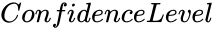 is the value betwen 0 and 1.
is the value betwen 0 and 1.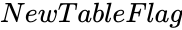 is either TRUE or FALSE.
is either TRUE or FALSE.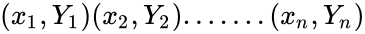 .
. .
.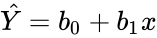 .
.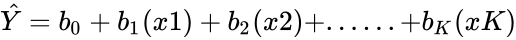 .
.