PRIMES (Upto,StartFrom)
- and are any real numbers.
Description
- This function shows Prime numbers with in given limit of the numbers.
- A Prime number can be divide only by 1 or itself also the number must be a whole number which is greater than 1.
- In , is the maximum number limit and is the starting number of prime numbers to display.
- So When a number has more than two factors it is called a composite number.
- Other than the Composite numbers are called Prime numbers.
- This function will return as Nan when the given parameters are in negative numbers.
Code
Failed to parse (MathML with SVG or PNG fallback (recommended for modern browsers and accessibility tools): Invalid response ("Math extension cannot connect to Restbase.") from server "https://wikimedia.org/api/rest_v1/":): {\displaystyle PRIMES(100)\ .$("x^2")\ .$(x=>x-1)\ .$(x=>x%24)\ PRIMES(10000)}
Examples
- PRIMES(80,60) = 61 67 71 73 79
- PRIMES(200,120) = 127 131 137 139 149 151 157 163 167 173 179 181 191 193 197 199
- PRIMES(40.2,18.5) = 19 23 29 31 37
 and
and 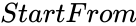 are any real numbers.
are any real numbers.