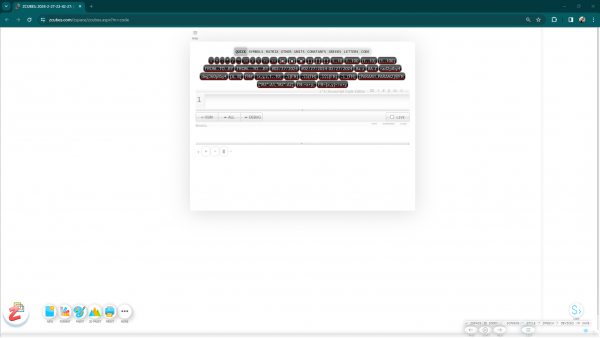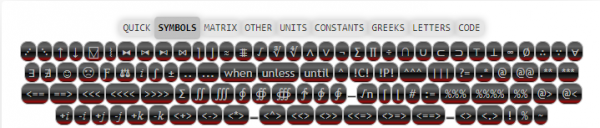Coding
This is a quick introduction to the z^3 language (pronounced as "zcubes language").
z^3 is an easy to write, natural to read, language powered by high performance computing. z^3 Language details
Code Mode in ZCubes
To test the ZCubes platform in code mode,Visit https://code.zcubes.com
Enter code in the code editor and press run to execute. If the Browser Debugger is switched on, and if Debug button is pressed, the code inside can be debugged in the browser debugger itself.
ZCubes Code Mode Control Panel
The responsive panel tabs can be used to select code segments, symbols, units, etc. and insert into the coding area. Listing of functions can be obtained by Ctrl+Space in the editor. Member functions show up on appropriate parts of the code with the same Ctrl+Space key combination.
Several of the key features are listed below, with examples. Code segments below can be copied and pasted to the ZCubes code editor to execute.
Series Comprehension
1..100..2 1...1000000...2 ..40 rad2piby30 deg360by15 #a-z MONTHS,DAYS, PLANETS // #1/20/2024-1/20/2025
@ & Combinatorial Arguments
- Array of Functions apply to Array of Data (@)
- Combinatorial Arguments
- Avoids Loops
- Combinatorial Arguments
- Functions apply Function (@)
- Easy Function Definition
1..10@SIN; [3..10,5..10]@CHIDIST; 1..10@[SIN,COS,"x^2"];
Units & Constants
- 4m, 40ly, 45(m/s)
- %g, %c, %avo
- Seamless in Functions
%g; %avo; %plan; 45(m/s); 34m<*>45cm; π; /* energy mass equation */ units.on; // triggers array-based units calc Energy:=mass*%c^2; Energy(1kg) 45°<>㎭; 45℃<>℉; units.on; AreaOfCircle:=π*r^2; AreaOfCircle((1..10)<>m)
Arrays, Matrices, Collections
- |x|
- Creation
- a|x^y| b
- Array Functions
- Array Member Functions
- Array Sensitive Functions
- Arrayfy Operator
- Related: Queues, Stacks, Graphs, Sets, Maps, etc.
|5|; |3,4,4,1..10|; 1..10|x^2|3; 1..10|x+y^2|11..20; SIN(1..10); 1..10.chunks(5); 1..10.parts(5); 1..10.pieces(3) v:=u+a*t; v ⩨; v(0..5,3..5,6..10); [0..5,3..5,6..10]@v SIN(deg360by20); a1=1..10; a1.across(a1,SUM); (1..100@SIN).graph()
Portability & Extensibility
- Multi Platform
- Windows, Mac, Linux, Browser
- Multi-Modal
- Browser, Desktop, CLIServer, Web-Server, IoT
- Compatibility
- npmjs & js libraries
- Native Interfaces
- Browser Integration
- Integrated Functionality
a=$(".zcube").length;
addsq:=a^2+b^2;
Advanced Types
- Big Numbers
- High Accuracy Floats
- Fractions
- Complex Numbers
- Array Based Computation
- units.on;
- Render (2D and 3D)
- Programming Media
- Symbolic Algebra
(100n)! ;
(1.3%%5)^2;
SIN(2+34i);
(3+4i)!;
SIN((1..4)+(3..4)<>i);
PI(100);
units.on;
(1/3d50)*3;
// circle around polygon points
pts=MAKEPOLYGONPOINTS(50,200)
.concat(MAKEPOLYGONPOINTS(50,100))
RENDER(
[
["type","cx","cy","r","stroke","stroke-width","fill","count"],
["circle",i=>300+pts[i][0],i=>300+pts[i][1],100,"black",1,i=>"transparent",pts.length]
]
)
""
// circle around polygon points
noofpoints=50;
pts=MAKEPOLYGONPOINTS(noofpoints,[100,100],[300,300],-90)
start=pts[0];
circlesat=
pts
.map(
p=>[p[0],p[1],SQRT(POWER(p[0]-start[0],2)+POWER(p[1]-start[1],2))]
)
RENDER(
[
["type","cx","cy","r","stroke","stroke-width","count"],
["circle",circlesat.column(0),circlesat.column(1),circlesat.column(2), i=>d3.interpolateInferno(i/circlesat.length) ,1,circlesat.length]
]
)
""
Other Modes
- Browser
- CLI
- Desktop
- Server
- Web Server
- Over 100 In Production
- Examples