Difference between revisions of "Manuals/calci/ANOVATWOFACTORWITHOUTREPLICATION"
Jump to navigation
Jump to search
| Line 1: | Line 1: | ||
| − | =ANOVATWOFACTORWITHOUTREPLICATION(Array, Alpha, NewTableFlag) | + | <div style="font-size:30px">'''ANOVATWOFACTORWITHOUTREPLICATION (Array,Alpha,NewTableFlag) '''</div><br/> |
*where, <math>Array</math> is an array of numbers or reference to cells containing array | *where, <math>Array</math> is an array of numbers or reference to cells containing array | ||
*<math>Alpha</math> represents a constant value between '0' and '1' | *<math>Alpha</math> represents a constant value between '0' and '1' | ||
*<math>NewTableFlag</math> that decides to display the output in the same worksheet or a new space cube. | *<math>NewTableFlag</math> that decides to display the output in the same worksheet or a new space cube. | ||
| − | + | **ANOVATWOFACTORWITHOUTREPLICATION(), performs an analysis of variances between two or more data sets.This should be used when you only have one sample from each data set. | |
| − | ANOVATWOFACTORWITHOUTREPLICATION() performs an analysis of variances between two or more data sets. | ||
== Description == | == Description == | ||
Latest revision as of 16:54, 17 August 2018
ANOVATWOFACTORWITHOUTREPLICATION (Array,Alpha,NewTableFlag)
- where, is an array of numbers or reference to cells containing array
- represents a constant value between '0' and '1'
- that decides to display the output in the same worksheet or a new space cube.
- ANOVATWOFACTORWITHOUTREPLICATION(), performs an analysis of variances between two or more data sets.This should be used when you only have one sample from each data set.
Description
ANOVATWOFACTORWITHOUTREPLICATION(Array, Alpha, NewTableFlag)
- Analysis Of Variances(ANOVA) is a method of checking relationship between two or more data sets.
- should be in between '0' and '1'. Else Calci displays #N/A error message.
- can be a logical value TRUE or FALSE. If omitted, Calci assumes it to be FALSE.
- If is TRUE, the result is displayed on new zspace sheet.
Examples
Consider the following table with Columns A and B as array inputs for ANOVATWOFACTORWITHOUTREPLICATION() function.
| 1 | 3 | |
| 2 | 5 | |
| 6 | 41 | |
| 8 | 45 | |
| 9 | 56 | |
| 10 | 8 | |
| 7 | 8 | |
| 12 | 5 | |
| 17 | 18 | |
| 72 | 31 | |
| 6 | 3 | |
| 2 | 7 | |
=ANOVATWOFACTORWITHOUTREPLICATION(A1:B12, 0.01, TRUE) returns the result in new Zspace cube.
| Count | Sum | Average | Variance | |
|---|---|---|---|---|
| Row1 | 2 | 4 | 2 | 2 |
| Row2 | 2 | 7 | 3.5 | 4.5 |
| Row3 | 2 | 47 | 23.5 | 612.5 |
| Row4 | 2 | 53 | 26.5 | 684.5 |
| Row5 | 2 | 65 | 32.5 | 1104.5 |
| Row6 | 2 | 18 | 9 | 2 |
| Row7 | 2 | 15 | 7.5 | 0.5 |
| Row8 | 2 | 17 | 8.5 | 24.5 |
| Row9 | 2 | 35 | 17.5 | 0.5 |
| Row10 | 2 | 103 | 51.5 | 840.5 |
| Row11 | 2 | 9 | 4.5 | 4.5 |
| Row12 | 2 | 9 | 4.5 | 12.5 |
| Column1 | 12 | 152 | 12.666666666666666 | 369.69696969696975 |
| Column2 | 12 | 230 | 19.166666666666668 | 360.3333333333333 |
| Source of Variation | Sum of Squares | Degree of Freedom | Mean of Squares | F | Probability | F Critical |
|---|---|---|---|---|---|---|
| Rows: | 4990.833333333334 | 11 | 453.71212121212124 | 1.6419915556286661 | 0.21186926809792436 | 4.463512627383915 |
| Columns: | 253.50000000000017 | 1 | 253.50000000000017 | 0.9174206283928278 | 0.4028687266699078 | 9.6447311508211713 |
| Error: | 3039.500000000002 | 11 | 276.318181818182 | |||
| Total: | 8283.833333333336 | 23 |
Related Videos
See Also
References
 is an array of numbers or reference to cells containing array
is an array of numbers or reference to cells containing array represents a constant value between '0' and '1'
represents a constant value between '0' and '1'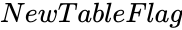 that decides to display the output in the same worksheet or a new space cube.
that decides to display the output in the same worksheet or a new space cube.