Difference between revisions of "Manuals/calci/DATEVALUE"
Jump to navigation
Jump to search
| (16 intermediate revisions by 4 users not shown) | |||
| Line 1: | Line 1: | ||
| − | <div style="font-size:30px">'''DATEVALUE( | + | <div style="font-size:30px">'''DATEVALUE (String,IgnoreTime)'''</div><br/> |
| − | * | + | *<math>String</math> represents a date in CALCI format. |
| + | **DATEVALUE(),converts a date in the form of text to a serial number. | ||
==Description== | ==Description== | ||
| − | *This function gives the serial number of the given <math> | + | *This function gives the serial number of the given <math>String</math>. |
| − | *This is used to convert | + | *This is used to convert a date in the form of text to a specified serial number. |
*By default , the serial number starts from 1/1/1900. | *By default , the serial number starts from 1/1/1900. | ||
| − | *i.e the serial number of "8/15/1947" or "15-Aug-1947" is 53918 | + | *i.e the serial number of "8/15/1947" or "15-Aug-1947" is 53918. |
| − | *This function will give the result as Error, when the <math> | + | *This function will give the result as Error, when the <math>String</math> is below 1/1/1900. |
| − | *If the year value is not entered in the <math> | + | *If the year value is not entered in the <math>String</math>, this function will consider the current year. |
| − | *Time information in <math> | + | *Time information in <math>String</math> is ignored. |
| + | *We can use the DD/MM/YYYY format also. For Example:"14/5/2005[DD/MM/YYYY]". | ||
| + | *We can use Range values also. For Example: DATEVALUE(#3/20/2005-5/23/2006). | ||
| + | * #date notation needs mm/dd/yy format . | ||
| + | |||
| + | ==ZOS== | ||
| + | *The syntax for the function DATEVALUE in ZOS is <math>DATEVALUE(String)</math>. | ||
| + | *<math>String</math> is representing the date in the required format. | ||
| + | *For e.g., DATEVALUE(#01/01/1998-6/01/1998) | ||
| + | {{#ev:youtube|CebDwuPtk6A|280|center|DATEVALUE}} | ||
==Examples== | ==Examples== | ||
| + | *=DATEVALUE("3/20/2005")=38431 | ||
| + | *=DATEVALUE("6/7/1960")=58599 | ||
| + | *=DATEVALUE("1-APR-1976")=27851 | ||
| + | *=DATEVALUE("12/12")=37237 for the current year 2013. | ||
| + | *=DATEVALUE("23/4/2015[DD/MM/YYYY]") = 42117 | ||
| + | |||
| + | |||
| + | ==Related Videos== | ||
| − | + | {{#ev:youtube|BHFmY4_cPnw|280|center|DATE VALUE}} | |
| − | |||
| − | |||
| − | |||
==See Also== | ==See Also== | ||
| − | |||
*[[Manuals/calci/DATE | DATE ]] | *[[Manuals/calci/DATE | DATE ]] | ||
*[[Manuals/calci/DAY | DAY]] | *[[Manuals/calci/DAY | DAY]] | ||
==References== | ==References== | ||
| − | [http://en.wikipedia.org/wiki/ | + | *[http://en.wikipedia.org/wiki/Calendar_date Day] |
| + | |||
| + | |||
| + | *[[Z_API_Functions | List of Main Z Functions]] | ||
| + | |||
| + | *[[ Z3 | Z3 home ]] | ||
Latest revision as of 14:11, 9 July 2018
DATEVALUE (String,IgnoreTime)
- represents a date in CALCI format.
- DATEVALUE(),converts a date in the form of text to a serial number.
Description
- This function gives the serial number of the given .
- This is used to convert a date in the form of text to a specified serial number.
- By default , the serial number starts from 1/1/1900.
- i.e the serial number of "8/15/1947" or "15-Aug-1947" is 53918.
- This function will give the result as Error, when the is below 1/1/1900.
- If the year value is not entered in the , this function will consider the current year.
- Time information in is ignored.
- We can use the DD/MM/YYYY format also. For Example:"14/5/2005[DD/MM/YYYY]".
- We can use Range values also. For Example: DATEVALUE(#3/20/2005-5/23/2006).
- #date notation needs mm/dd/yy format .
ZOS
- The syntax for the function DATEVALUE in ZOS is .
- is representing the date in the required format.
- For e.g., DATEVALUE(#01/01/1998-6/01/1998)
Examples
- =DATEVALUE("3/20/2005")=38431
- =DATEVALUE("6/7/1960")=58599
- =DATEVALUE("1-APR-1976")=27851
- =DATEVALUE("12/12")=37237 for the current year 2013.
- =DATEVALUE("23/4/2015[DD/MM/YYYY]") = 42117
Related Videos
See Also
References
 represents a date in CALCI format.
represents a date in CALCI format.
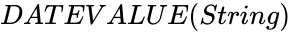 .
.