Difference between revisions of "Manuals/calci/IMAGINARY"
Jump to navigation
Jump to search
| Line 1: | Line 1: | ||
<div style="font-size:30px">'''IMAGINARY(ComplexNumber)'''</div><br/> | <div style="font-size:30px">'''IMAGINARY(ComplexNumber)'''</div><br/> | ||
| − | *<math>ComplexNumber</math> is of the form <math> | + | *<math>ComplexNumber</math> is of the form <math>x+iy</math>. |
**IMAGINARY(), returns the imaginary coefficient of a complex number | **IMAGINARY(), returns the imaginary coefficient of a complex number | ||
| Line 17: | Line 17: | ||
*The syntax is to calculate IMAGINARY in ZOS Section is <math>IMAGINARY(ComplexNumber)</math>. | *The syntax is to calculate IMAGINARY in ZOS Section is <math>IMAGINARY(ComplexNumber)</math>. | ||
| − | **<math>ComplexNumber</math> is of the form <math> | + | **<math>ComplexNumber</math> is of the form <math>x+iy</math>. |
*For e.g.,IMAGINARY("6-0.5i") | *For e.g.,IMAGINARY("6-0.5i") | ||
{{#ev:youtube|Ijhl4ekADac|280|center|Imaginary}} | {{#ev:youtube|Ijhl4ekADac|280|center|Imaginary}} | ||
Latest revision as of 15:44, 19 July 2018
IMAGINARY(ComplexNumber)
- is of the form .
- IMAGINARY(), returns the imaginary coefficient of a complex number
Description
- This function gives the imaginary coefficient of a complex number.
- Complex number is a combination of real and an imaginary number.
- Imaginary number is a real number which is multiplied with the imaginary unit , where .
- When imaginary number is get adding to the real number , then it forms a complex number.
- Also when we are squaring the imaginary number , it will give the negative real number .
- For eg .
- We can use COMPLEX function to convert the real and imaginary coefficients to a complex number.
- A complex number is a imaginary number when the real part is zero.
ZOS
- The syntax is to calculate IMAGINARY in ZOS Section is .
- is of the form .
- For e.g.,IMAGINARY("6-0.5i")
Examples
- =IMAGINARY("2+3i")=3
- =IMAGINARY("4-5i")=-5
- =IMAGINARY("3j")=3
- =IMAGINARY("7")=0
Related Videos
See Also
References
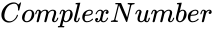 is of the form
is of the form  .
.
 , where
, where 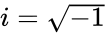 .
. is get adding to the real number
is get adding to the real number  , then it forms a complex number.
, then it forms a complex number. .
.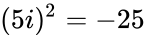 .
.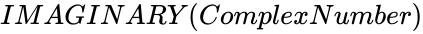 .
.