Difference between revisions of "Manuals/calci/TTESTPAIRED"
Jump to navigation
Jump to search
(Created page with "<div id="6SpaceContent" class="zcontent" align="left"> '''TTESTPAIRED'''(Array1, Array2, HypothesizeDiff, Alpha, NewTableFlag) where, '''Array1 '''- Input range sho...") |
|||
| Line 1: | Line 1: | ||
| − | <div | + | <div style="font-size:30px">'''TTESTPAIRED(ar1,ar2,md,alpha,lv)'''</div><br/> |
| + | *<math>ar1 </math> and <math> ar2 </math> are set of values. | ||
| + | *<math>md </math> is the Hypothesized Mean Difference. | ||
| + | *<math> alpha </math> is the significance level. | ||
| + | *<math> lv </math> is the logical value. | ||
| − | + | ==Description== | |
| + | *This function gives a paired t -test. | ||
| + | *A paired t-test looks at the difference between paired values in two samples. | ||
| + | *Paired samples also called matched samples or repeated measures. | ||
| + | *This test is used when the samples are dependent. i.e.,only one sample which is tested twice or the two samples that have been paired. | ||
| + | *In <math>TTESTPAIRED(ar1,ar2,md,alpha,lv)</math>, <math> ar1 </math> and <math> ar2 </math> are two arrays of sample values. | ||
| + | *<math> md </math> is the Hypothesized Mean Difference .In this function md=0. | ||
| + | *<math> alpha </math> is the significance level which ranges from 0 to 1. | ||
| + | *<math> lv </math> is the logical value like TRUE or FALSE.TRUE is indicating the result will display in new worksheet.Suppose we are omitted the <math>lv </math> value it will consider the value as FALSE. | ||
| + | *The t statistic of this function calculated by: | ||
| + | <math> t = \frac{\bar{x}-\mu_ 0}{s.d/\sqrt{n}}</math> | ||
| + | where <math> \bar{x} is the average value, <math> sd </math> is the standard deviation and <math> \mu_0 </math> is the constant. | ||
| + | *This function will give the result as error when | ||
| + | 1. any one of the argument is non_numeric. | ||
| + | 2. alpha>1. | ||
| − | + | ==Examples== | |
| + | Array1={21,24,29,11,19,8} | ||
| + | Array2={17,10,32,7,15,22} | ||
| + | TTESTPAIRED(A1:F1,A2:F2,5,0.25) | ||
| − | + | {| class="wikitable" | |
| − | + | |+Spreadsheet | |
| − | + | |- | |
| − | + | ! !! A !! B !! C !! D!! E !! F | |
| − | + | |- | |
| − | + | ! 1 | |
| − | + | | 21 || 24 || 29 || 11 || 19|| 8 | |
| − | + | |- | |
| − | + | ! 2 | |
| − | + | | 17 || 10 || 32 || 7 || 15 || 22 | |
| − | |||
| − | |||
| − | |||
| − | |||
| − | |||
| − | |||
| − | |||
| − | |||
| − | |||
| − | |||
| − | |||
| − | |||
| − | |||
| − | |||
| − | |||
| − | |||
| − | |||
| − | |||
| − | |||
| − | |||
| − | |||
| − | |||
| − | |||
| − | |||
| − | |||
| − | |||
| − | |||
| − | |||
| − | |||
| − | |||
| − | |||
| − | |||
| − | |||
| − | |||
| − | |||
| − | |||
| − | |||
| − | |||
| − | |||
| − | |||
| − | {| | ||
| − | |||
| − | | | ||
| − | | | ||
| − | |||
| − | |||
| − | |||
| − | |- | ||
| − | |||
| − | | | ||
| − | | | ||
| − | | | ||
| − | | | ||
| − | | | ||
| − | | | ||
| − | | | ||
| − | | 8 | ||
| − | |||
| − | |||
| − | |- | ||
| − | |||
| − | |||
| − | |||
| − | |||
| − | |||
| − | |||
| − | |||
| − | | 17 | ||
| − | | | ||
| − | | | ||
| − | |||
| − | | | ||
| − | | | ||
| − | |||
| − | |||
| − | |||
| − | |||
| − | |||
| − | | | ||
| − | | | ||
| − | |||
| − | |||
| − | |||
| − | |||
|} | |} | ||
| − | + | ==See Also== | |
| − | + | *[[Manuals/calci/TTEST | TTEST ]] | |
| − | + | *[[Manuals/calci/TDIST | TDIST ]] | |
| − | + | *[[Manuals/calci/TINV | TINV ]] | |
| − | + | *[[Manuals/calci/TTESTEQUALVARIANCES | TTESTEQUALVARIANCES ]] | |
| − | + | *[[Manuals/calci/TTESTUNEQUALVARIANCES | TTESTUNEQUALVARIANCES ]] | |
| − | | | ||
| − | |||
| − | |||
| − | |||
| − | | | ||
| − | | | ||
| − | |||
| − | |||
| − | |||
| − | |||
| − | |||
| − | |||
| − | |||
| − | |||
| − | |||
| − | |||
| − | |||
| − | |||
| − | |||
| − | |||
| − | |||
| − | |||
| − | |||
| − | |||
| − | |||
| − | |||
| − | |||
| − | |||
| − | |||
| − | |||
| − | |||
| − | |||
| − | |||
| − | |||
| − | |||
| − | |||
| − | |||
| − | |||
| − | |||
| − | |||
| − | |||
| − | + | ==References== | |
| − | |||
Revision as of 23:51, 6 February 2014
TTESTPAIRED(ar1,ar2,md,alpha,lv)
- and are set of values.
- is the Hypothesized Mean Difference.
- is the significance level.
- is the logical value.
Description
- This function gives a paired t -test.
- A paired t-test looks at the difference between paired values in two samples.
- Paired samples also called matched samples or repeated measures.
- This test is used when the samples are dependent. i.e.,only one sample which is tested twice or the two samples that have been paired.
- In , and are two arrays of sample values.
- is the Hypothesized Mean Difference .In this function md=0.
- is the significance level which ranges from 0 to 1.
- is the logical value like TRUE or FALSE.TRUE is indicating the result will display in new worksheet.Suppose we are omitted the value it will consider the value as FALSE.
- The t statistic of this function calculated by:
where is the standard deviation and is the constant.
- This function will give the result as error when
1. any one of the argument is non_numeric.
2. alpha>1.
Examples
Array1={21,24,29,11,19,8} Array2={17,10,32,7,15,22} TTESTPAIRED(A1:F1,A2:F2,5,0.25)
| A | B | C | D | E | F | |
|---|---|---|---|---|---|---|
| 1 | 21 | 24 | 29 | 11 | 19 | 8 |
| 2 | 17 | 10 | 32 | 7 | 15 | 22 |
 and
and  are set of values.
are set of values. is the Hypothesized Mean Difference.
is the Hypothesized Mean Difference. is the significance level.
is the significance level. is the logical value.
is the logical value.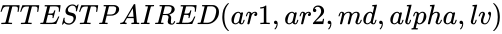 ,
, 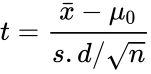 where
where 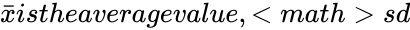 is the standard deviation and
is the standard deviation and  is the constant.
is the constant.