Difference between revisions of "Manuals/calci/ISNUMBERSYMBOLS"
Jump to navigation
Jump to search
(Created page with "<div style="font-size:30px">'''ISNUMBERSYMBOLS(Array)'''</div><br/> *<math>Array</math> is array of numbers or symbols. ==Description== *<math>ISNUMBERSYMBOLS</math> function...") |
|||
| Line 17: | Line 17: | ||
#=ISNUMBERSYMBOLS(2) = TRUE | #=ISNUMBERSYMBOLS(2) = TRUE | ||
#=ISNUMBERSYMBOLS("*") = TRUE | #=ISNUMBERSYMBOLS("*") = TRUE | ||
| − | #=ISNUMBERSYMBOLS(-100) = | + | #=ISNUMBERSYMBOLS(-100) = TRUE |
#=ISNUMBERSYMBOLS(")") = TRUE | #=ISNUMBERSYMBOLS(")") = TRUE | ||
#=ISNUMBERSYMBOLS(["*","&","$"]) = TRUE | #=ISNUMBERSYMBOLS(["*","&","$"]) = TRUE | ||
| − | |||
==Related Videos== | ==Related Videos== | ||
Revision as of 11:07, 18 May 2018
ISNUMBERSYMBOLS(Array)
- is array of numbers or symbols.
Description
- function checks whether the given value is a number or any symbol.
- This function is one of the group in .
- The is also known as data information functions, data inspection functions or data-testing functions.
- Result is 'TRUE' when the given value is a number or a symbol. Else the result is 'FALSE'.
ZOS
- The syntax is to find whether the given data is a number or a symbol in ZOS is .
- is any number or symbol.
- For e.g.,ISNUMBERSYMBOLS(7,"&"),ISNUMBERSYMBOLS(sum(10,20,30,40,50))
Examples
- =ISNUMBERSYMBOLS(2) = TRUE
- =ISNUMBERSYMBOLS("*") = TRUE
- =ISNUMBERSYMBOLS(-100) = TRUE
- =ISNUMBERSYMBOLS(")") = TRUE
- =ISNUMBERSYMBOLS(["*","&","$"]) = TRUE
Related Videos
See Also
References
 is array of numbers or symbols.
is array of numbers or symbols.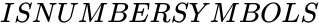 function checks whether the given value is a number or any symbol.
function checks whether the given value is a number or any symbol.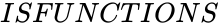 .
. is also known as data information functions, data inspection functions or data-testing functions.
is also known as data information functions, data inspection functions or data-testing functions. .
.