Difference between revisions of "Manuals/calci/RANKANDPERCENTILE"
Jump to navigation
Jump to search
(Created page with "<div id="6SpaceContent" class="zcontent" align="left"> '''RANKANDPERCENTILE'''(Array, GroupBy, NewTableFlag) where, '''Array '''- Input range should be one block. ...") |
|||
| (20 intermediate revisions by 4 users not shown) | |||
| Line 1: | Line 1: | ||
| − | <div | + | <div style="font-size:30px">'''RANKANDPERCENTILE (Array,GroupBy,NewTableFlag)'''</div><br/> |
| + | *<math> Array </math> is the set of value to find rank and percentile. | ||
| + | *<math> GroupBy </math> is the grouped by value. | ||
| + | *<math> NewTableFlag </math> is the logical value. | ||
| + | **RANKANDPERCENTILE(),creates a list of the numbers ranked from highest to lowest and also provides a percentile value. | ||
| − | + | ==Description== | |
| + | *This function gives the rank and percentile value of a given set of numbers. | ||
| + | *Ranking is giving the order from highest to lowest of the given set. | ||
| + | *Percentile allowing to easily categorise the given data into percentiles . | ||
| + | *This function is used to analyze the relative standing of values in a data set. | ||
| + | *In <math> RANKANDPERCENTILE(Array,GroupBy,NewTableFlag)</math>, <math>Array </math> is the set of the numeric values to find rank and percentile. | ||
| + | *<math> GroupBy </math> is the grouped by value. <math> GroupBy</math> value is either columns or rows. | ||
| + | *<math> NewTableFlag </math> is the logical value either TRUE or FALSE. TRUE is indicating the result will display in new worksheet. | ||
| + | *Suppose we are omitted the <math> NewTableFlag </math> value it will consider the value as FALSE. | ||
| + | *This function is giving the result in four columns. | ||
| + | 1. First column showing the indices(position in the given set) of the ordered data from largest to smallest number. | ||
| + | 2. The second column showing the data values according to the indices in the first column. | ||
| + | 3. The third column showing the rank value of the data value in the second column. | ||
| + | 4. The fourth column indicates the the percentile of the data value in the second column. | ||
| − | + | ==Examples== | |
| − | + | {| class="wikitable" | |
| − | + | |+Spreadsheet | |
| − | + | |- | |
| − | + | ! !! A !! B !! C !! D!! E !!F | |
| − | + | |- | |
| − | + | ! 1 | |
| − | + | | 5 || 11 || 6 ||9 || 15 || 7 | |
| − | + | |- | |
| − | + | |} | |
| − | |||
| − | |||
| − | |||
| − | |||
| − | |||
| − | |||
| − | |||
| − | |||
| − | |||
| − | |||
| − | |||
| − | |||
| − | |||
| − | |||
| − | |||
| − | |||
| − | |||
| − | + | =RANKANDPERCENTILE(A1:F1,"rows",true) | |
| − | + | {| class="wikitable" | |
| − | + | |+RANK AND PERCENTILE | |
| − | + | |- | |
| − | + | ! Point !! Row !! Rank !! Percent | |
| − | + | |- | |
| − | + | | 5 || 15 || 1 || 100 | |
| − | + | |- | |
| − | + | | 2 || 11 || 2 || 80 | |
| − | + | |- | |
| − | + | | 4 || 9 || 3 || 60 | |
| − | + | |- | |
| − | + | | 6 || 7 || 4 || 40 | |
| − | + | |- | |
| − | + | | 3 || 6 || 5 || 20 | |
| − | {| | + | |- |
| − | | | + | | 1 || 5 || 6 || 0 |
| − | | | ||
| − | |||
| − | |||
| − | |||
| − | |||
| − | |||
| − | |- | ||
| − | | | ||
| − | |||
| − | | | ||
| − | | | ||
| − | | | ||
| − | |- | ||
| − | | | ||
| − | | | ||
| − | | | ||
| − | | | ||
| − | | | ||
| − | |- | ||
| − | | | ||
| − | | | ||
| − | | | ||
| − | | | ||
| − | | | ||
| − | |- | ||
| − | | | ||
| − | | | ||
| − | | | ||
| − | | | ||
| − | | | ||
| − | |- | ||
| − | | | ||
| − | | | ||
| − | | | ||
| − | | | ||
| − | | | ||
| − | |- | ||
| − | | | ||
| − | | | ||
| − | | | ||
| − | | | ||
| − | | | ||
|} | |} | ||
| − | + | #RANKANDPERCENTILE([5;12;34;76;71;98;18],"columns",true) | |
| − | + | {| class="wikitable" | |
| − | + | |+RANK AND PERCENTILE | |
| − | + | |- | |
| − | + | ! POINT !! COLUMN1 !! RANK !! PERCENT | |
| − | {| class=" | + | |- |
| − | |+ | + | |6||98||1||100 |
| − | |- | + | |- |
| − | ! | + | |4||76||2||83.3 |
| − | ! | + | |- |
| − | ! | + | |5||71||3||66.7 |
| − | ! | + | |- |
| − | |- | + | |3||34||4||50 |
| − | | 1 | + | |- |
| − | | 5 | + | |7||18||5||33.300000000000004 |
| − | | | + | |- |
| − | | | + | |2||12||6||16.7 |
| − | |- | + | |- |
| − | | | + | |1||5||7||0 |
| − | | | ||
| − | | 2 | ||
| − | | 0 | ||
|} | |} | ||
| − | + | ==Related Videos== | |
| − | |||
| − | |||
| − | |||
| − | |||
| − | |||
| − | |||
| − | |||
| − | |||
| − | |||
| − | |||
| − | |||
| − | |||
| − | |||
| − | |||
| − | |||
| − | |||
| − | |||
| − | {| | + | {{#ev:youtube|kPWspMKGAxU|280|center|RANK AND PERCENTILE}} |
| − | | | ||
| − | | | ||
| − | |||
| − | |||
| − | |||
| − | |||
| − | |||
| − | |||
| − | |||
| − | |||
| − | |||
| − | |||
| − | |||
| − | |||
| − | |||
| − | |||
| − | |} | ||
| − | + | ==See Also== | |
| − | + | *[[Manuals/calci/RANK | RANK]] | |
| − | + | *[[Manuals/calci/PERCENTILE | PERCENTILE ]] | |
| − | + | *[[Manuals/calci/PEARSON | PEARSON ]] | |
| − | |||
| − | |||
| − | |||
| − | |||
| − | |||
| − | |||
| − | |||
| − | |||
| − | |||
| − | | | ||
| − | | | ||
| − | |||
| − | |||
| − | | | ||
| − | + | ==References== | |
| − | + | [http://en.wikipedia.org/wiki/Percentile_rank Percentile Rank] | |
| − | |||
| − | |||
| − | |||
| − | |||
| − | |||
| − | |||
| − | |||
| − | |||
| − | |||
| − | |||
| − | |||
| − | |||
| − | |||
| − | |||
| − | |||
| − | |||
| − | |||
| − | |||
| − | |||
| − | |||
| − | |||
| − | |||
| − | |||
| − | |||
| − | |||
| − | |||
| − | |||
| − | |||
| − | |||
| − | |||
| − | |||
| − | |||
| − | |||
| − | |||
| − | |||
| − | |||
| − | |||
| − | + | *[[Z_API_Functions | List of Main Z Functions]] | |
| − | |||
| − | |||
| − | |||
| − | |||
| − | |||
| − | |||
| − | |||
| − | |||
| − | |||
| − | |||
| − | |||
| − | |||
| − | |||
| − | |||
| − | |||
| − | |||
| − | |||
| − | |||
| − | |||
| − | |||
| − | |||
| − | |||
| − | |||
| − | |||
| − | |||
| − | |||
| − | |||
| − | |||
| − | |||
| − | |||
| − | |||
| − | |||
| − | |||
| − | |||
| − | |||
| − | |||
| − | |||
| − | + | *[[ Z3 | Z3 home ]] | |
| − | |||
Latest revision as of 17:07, 8 August 2018
RANKANDPERCENTILE (Array,GroupBy,NewTableFlag)
- is the set of value to find rank and percentile.
- is the grouped by value.
- is the logical value.
- RANKANDPERCENTILE(),creates a list of the numbers ranked from highest to lowest and also provides a percentile value.
Description
- This function gives the rank and percentile value of a given set of numbers.
- Ranking is giving the order from highest to lowest of the given set.
- Percentile allowing to easily categorise the given data into percentiles .
- This function is used to analyze the relative standing of values in a data set.
- In , is the set of the numeric values to find rank and percentile.
- is the grouped by value. value is either columns or rows.
- is the logical value either TRUE or FALSE. TRUE is indicating the result will display in new worksheet.
- Suppose we are omitted the value it will consider the value as FALSE.
- This function is giving the result in four columns.
1. First column showing the indices(position in the given set) of the ordered data from largest to smallest number. 2. The second column showing the data values according to the indices in the first column. 3. The third column showing the rank value of the data value in the second column. 4. The fourth column indicates the the percentile of the data value in the second column.
Examples
| A | B | C | D | E | F | |
|---|---|---|---|---|---|---|
| 1 | 5 | 11 | 6 | 9 | 15 | 7 |
=RANKANDPERCENTILE(A1:F1,"rows",true)
| Point | Row | Rank | Percent |
|---|---|---|---|
| 5 | 15 | 1 | 100 |
| 2 | 11 | 2 | 80 |
| 4 | 9 | 3 | 60 |
| 6 | 7 | 4 | 40 |
| 3 | 6 | 5 | 20 |
| 1 | 5 | 6 | 0 |
- RANKANDPERCENTILE([5;12;34;76;71;98;18],"columns",true)
| POINT | COLUMN1 | RANK | PERCENT |
|---|---|---|---|
| 6 | 98 | 1 | 100 |
| 4 | 76 | 2 | 83.3 |
| 5 | 71 | 3 | 66.7 |
| 3 | 34 | 4 | 50 |
| 7 | 18 | 5 | 33.300000000000004 |
| 2 | 12 | 6 | 16.7 |
| 1 | 5 | 7 | 0 |
Related Videos
See Also
References
 is the set of value to find rank and percentile.
is the set of value to find rank and percentile.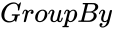 is the grouped by value.
is the grouped by value.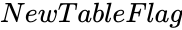 is the logical value.
is the logical value.
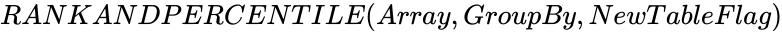 ,
,