Difference between revisions of "Manuals/calci/TTEST"
Jump to navigation
Jump to search
(Created page with "<div id="6SpaceContent" class="zcontent" align="left"><font color="#484848"><font face="Arial, sans-serif"><font size="2">'''TTEST'''</font></font></font><font color="#484848"...") |
|||
| (11 intermediate revisions by 3 users not shown) | |||
| Line 1: | Line 1: | ||
| − | <div | + | <div style="font-size:30px">'''TTEST(Array1,Array2,Tails,Type)'''</div><br/> |
| + | *<math>Array1 </math> and <math> Array2 </math> are the array of values. | ||
| + | *<math> Tails </math> is the number of distribution tails. | ||
| + | *<math> Type </math> is the type of t-test. | ||
| + | **TTEST() returns the probability associated with a Students t-test. | ||
| − | + | ==Description== | |
| + | *This function gives the probability of the t-test. | ||
| + | *It is also called student's t-test. | ||
| + | *This function is used to find the probability of two samples having the same mean but equal or unequal variances. | ||
| + | *In <math>TTEST(Array1,Array2,Tails,Type)</math>, <math>Array1</math> and <math>Array2</math> are two set of array values. | ||
| + | *ta is indicating the number of distribution tails. ta value is either 1 or 2. | ||
| + | *If Tails=1,then TTEST uses the one-tailed distribution.If Tails=2, then TTEST uses the two-tailed distribution. Type is the type of t-Test. Type value is 1 or 2 or 3. | ||
| + | {| class="wikitable" | ||
| + | |- | ||
| + | |Type value || t-Test is performed | ||
| + | |- | ||
| + | |1 || Paired | ||
| + | |- | ||
| + | |2 || Two-sample equal variance | ||
| + | |- | ||
| + | |3 || Two-sample unequal variance | ||
| + | |} | ||
| + | *Suppose we are giving ta and ty in decimals , then it will converted in to integers. | ||
| + | *TTEST uses the value of Array1 and Array2 to find non-negative t-statistic. | ||
| + | *If Tails=1, then it gives the probability of a higher value of the t-statistic with consideration of two arrays of samples with the same mean. | ||
| + | *If Tails=2, then TTEST is gives double that when ta=1 and corresponds to the probability of a higher absolute value of the t-statistic with the consideration of same mean. | ||
| + | This function will give the result as error when | ||
| + | 1. Array1 and Array2 have a different number of data points and Type=1. | ||
| + | 2. Any one of the argument is nonnumeric. | ||
| + | 3. Tails>2 and Type>3. | ||
| − | + | ==Examples== | |
| − | + | {| class="wikitable" | |
| − | + | |+Spreadsheet | |
| − | + | |- | |
| − | + | ! !! A !! B !! C !! D!! E!! F !! G | |
| − | + | |- | |
| − | + | ! 1 | |
| − | + | | 3 || 5 || 14 || 10 || 8 || 2 || 15 | |
| − | + | |- | |
| − | + | ! 2 | |
| − | + | | 11 || 19 || 5 || 4 || 15 || 7 || 3 | |
| − | + | |} | |
| − | |||
| − | |||
| − | |||
| − | |||
| − | |||
| − | |||
| − | |||
| − | |||
| − | |||
| − | |||
| − | |||
| − | |||
| − | |||
| − | |||
| − | + | #=TTEST(A1:G1,A2:G2,1,1)=0.399108571503 | |
| + | #=TTEST(A1:G1,A2:G2,2,1)=0.7982171430076 | ||
| + | #=TTEST(A1:G1,A2:G2,1,2)=0.3725946027453 | ||
| + | #=TTEST(A1:G1,A2:G2,2,2)=0.7451892054907 | ||
| + | #=TTEST(A1:G1,A2:G2,1,3) = 0.37285157760157517 | ||
| + | #=TTEST(A1:G1,A2:G2,2,3) = 0.7457031552031503 | ||
| + | #=TTEST(A1:G1,A2:G2,2.2,1.3) = NAN | ||
| − | + | ==Related Videos== | |
| − | + | {{#ev:youtube|BlS11D2VL_U|280|center|T-TEST}} | |
| − | + | ==See Also== | |
| + | *[[Manuals/calci/TDIST | TDIST ]] | ||
| + | *[[Manuals/calci/TINV | TINV ]] | ||
| − | + | ==References== | |
| + | *[http://docs.statwing.com/examples-and-definitions/t-test/ T-test] | ||
| − | |||
| − | |||
| − | + | *[[Z_API_Functions | List of Main Z Functions]] | |
| − | |||
| − | |||
| − | |||
| − | |||
| − | |||
| − | |||
| − | |||
| − | |||
| − | |||
| − | |||
| − | |||
| − | |||
| − | |||
| − | |||
| − | |||
| − | |||
| − | |||
| − | |||
| − | |||
| − | |||
| − | |||
| − | |||
| − | |||
| − | |||
| − | |||
| − | |||
| − | |||
| − | |||
| − | |||
| − | |||
| − | |||
| − | |||
| − | |||
| − | |||
| − | |||
| − | |||
| − | |||
| − | |||
| − | |||
| − | |||
| − | |||
| − | |||
| − | |||
| − | |||
| − | |||
| − | |||
| − | |||
| − | |||
| − | |||
| − | |||
| − | |||
| − | |||
| − | |||
| − | |||
| − | |||
| − | |||
| − | |||
| − | |||
| − | |||
| − | |||
| − | |||
| − | |||
| − | |||
| − | |||
| − | |||
| − | |||
| − | |||
| − | + | *[[ Z3 | Z3 home ]] | |
| − | |||
Latest revision as of 15:45, 18 June 2018
TTEST(Array1,Array2,Tails,Type)
- and are the array of values.
- is the number of distribution tails.
- is the type of t-test.
- TTEST() returns the probability associated with a Students t-test.
Description
- This function gives the probability of the t-test.
- It is also called student's t-test.
- This function is used to find the probability of two samples having the same mean but equal or unequal variances.
- In , and are two set of array values.
- ta is indicating the number of distribution tails. ta value is either 1 or 2.
- If Tails=1,then TTEST uses the one-tailed distribution.If Tails=2, then TTEST uses the two-tailed distribution. Type is the type of t-Test. Type value is 1 or 2 or 3.
| Type value | t-Test is performed |
| 1 | Paired |
| 2 | Two-sample equal variance |
| 3 | Two-sample unequal variance |
- Suppose we are giving ta and ty in decimals , then it will converted in to integers.
- TTEST uses the value of Array1 and Array2 to find non-negative t-statistic.
- If Tails=1, then it gives the probability of a higher value of the t-statistic with consideration of two arrays of samples with the same mean.
- If Tails=2, then TTEST is gives double that when ta=1 and corresponds to the probability of a higher absolute value of the t-statistic with the consideration of same mean.
This function will give the result as error when
1. Array1 and Array2 have a different number of data points and Type=1.
2. Any one of the argument is nonnumeric.
3. Tails>2 and Type>3.
Examples
| A | B | C | D | E | F | G | |
|---|---|---|---|---|---|---|---|
| 1 | 3 | 5 | 14 | 10 | 8 | 2 | 15 |
| 2 | 11 | 19 | 5 | 4 | 15 | 7 | 3 |
- =TTEST(A1:G1,A2:G2,1,1)=0.399108571503
- =TTEST(A1:G1,A2:G2,2,1)=0.7982171430076
- =TTEST(A1:G1,A2:G2,1,2)=0.3725946027453
- =TTEST(A1:G1,A2:G2,2,2)=0.7451892054907
- =TTEST(A1:G1,A2:G2,1,3) = 0.37285157760157517
- =TTEST(A1:G1,A2:G2,2,3) = 0.7457031552031503
- =TTEST(A1:G1,A2:G2,2.2,1.3) = NAN
Related Videos
See Also
References
 and
and  are the array of values.
are the array of values. is the number of distribution tails.
is the number of distribution tails. is the type of t-test.
is the type of t-test.
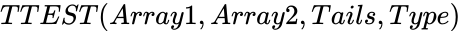 ,
,