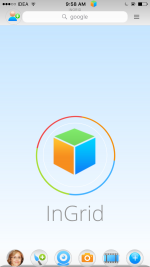Difference between revisions of "InGridApp/tutorial"
Jump to navigation
Jump to search
| Line 24: | Line 24: | ||
*[[InGridApp/Invite your phone contacts to InGrid | Invite your phone contacts to InGrid ]] | *[[InGridApp/Invite your phone contacts to InGrid | Invite your phone contacts to InGrid ]] | ||
*[[InGridApp/How to use Masking | How to use Masking ]] | *[[InGridApp/How to use Masking | How to use Masking ]] | ||
| − | *[[InGridApp/ | + | *[[InGridApp/Do Live Recording| Do Live Recording ]] |
*[[InGridApp/Record Videos with effects| Record Videos with effects ]] | *[[InGridApp/Record Videos with effects| Record Videos with effects ]] | ||
*[[InGridApp/How to Use Partitions| How to Use Partitions ]] | *[[InGridApp/How to Use Partitions| How to Use Partitions ]] | ||
Revision as of 12:43, 5 December 2015
(c) Copyright 1996-2015, ZCubes, Inc.
Tutorial
Videos below demonstrate often used techniques by users to create fantastic artifacts.
Ingrid App differs from conventional photo apps in the sense that it is a seamless experience, whether you are taking an image or a movie or a drawing. Objects can be inserted into the photo or movie, and effects can be applied at any level of the drawing canvas. Pictures can contain pictures, movies, etc. inside them, in a truly recursive fashion.
List of examples and help videos
- Create Photo Display Wall
- Write on Photos and Movies
- Share your Cubees to friends
- Invite your phone contacts to InGrid
- How to use Masking
- Do Live Recording
- Record Videos with effects
- How to Use Partitions
- Explore Partitions and Effects
- Work with Random Effects
- Deep Effect
- Create Animations using InGrid App
- Create Text Quotes using InGrid App
- Create Drawings and Cartoons Using InGrid App